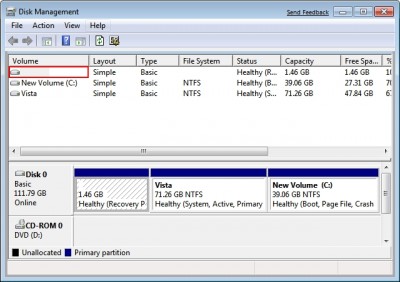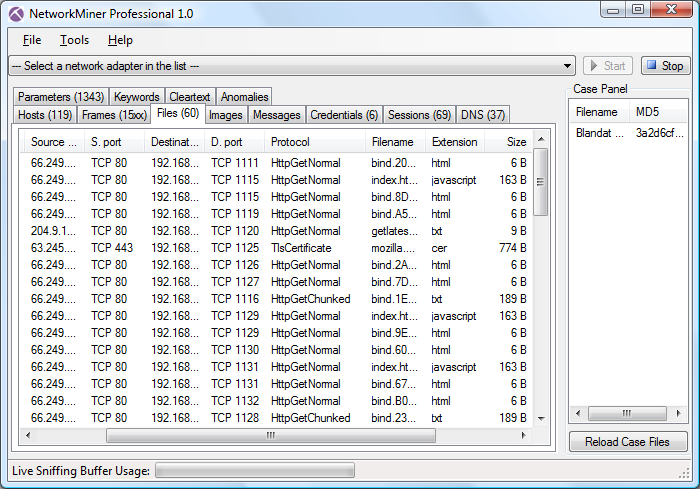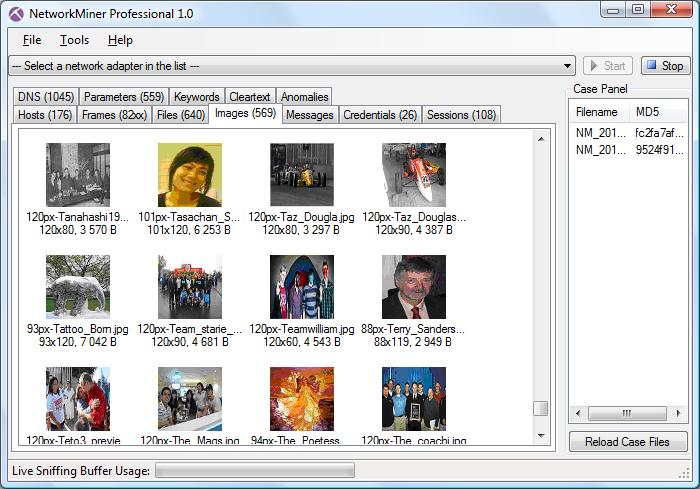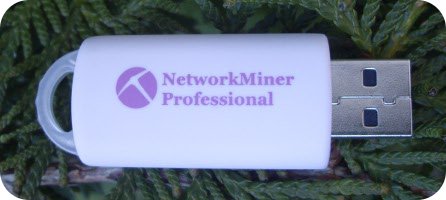id='post-body-5069552117736717044'>

A pre-beta Windows 8 Developer Preview is now available for download on Windows Dev Center
To experience the new (somewhat buggy) release, you must download the .iso and install the OS.
But with a lot of people around the internet a little rusty on formatting, shrinking and setting up a dual-boot system I've put together a little guide some of you should read before plunging into a world of sliding squares.
Firstly, if you only have one main hard drive, you need to make space for the new Windows 8 install by shrinking your current volume and partitioning a clean space for the new files.
Go to Start - Right click 'My Computer' and select Manage - Then select Drive Management from the left hand window - Now you should be presented with your drive setup.
If you have only one hard drive, you should see one main block on the lower window. Some drives have a designated partition called "System Reserve" within the main drive. Don't worry about that, it's used for restoring systems and so on. *LEAVE IT ALONE*
Now right click your primary partition and select Shrink.
After the shrinking calculations are done you're presented with a menu that allows you to select how small or large you want the current drive to be shrank to. Just clicking OK ensures that no files will be lost and a safe amount of space will be set aside.
Now you will notice the main block of your hard drive has been split, with a new unallocated space appearing representing the free space we will use for the new install.
Right click this unallocated space and click Format.
Follow the instructions, making sure the file system is set to NTFS.
Also to make life easier name the new volume to something like "Windows8Dev". This just makes for easier navigation later in life.
After this is done you're ready to install Windows 8.
 |
| CDBurnerXP |
 |
| MagicDisc |
After downloading the .iso from here, you either need to burn it to a disc using a freeware .iso burner like CDBurnerXP or mount it to a virtual drive using MagicDISC.
I wont go into detail about the process of burning or mounting image files. Google it.
After mounting or burning the image, you need to browse the disc.
DO NOT AUTORUN THE SETUP - THIS WILL RESULT IN A FRESH COPY OF WINDOWS - WITH THE RISK OF LOSING CURRENT OS AND DATA
Browse the disc and search for the setup application within the sources folder on the disc/image.
WindowsDeveloperPreview/sources/setup.exe
Double click the application and allow it to run, follow the steps, making sure that you select to install a new copy of Windows and select the new partition you made.
After following all steps, and after your computer restarting a couple of times you will now be able to boot into Windows 8 Developer Preview. Simply select Windows 8 from the boot menu that comes up after turning your PC on.
The rest is easy. Just follow the setup instructions on screen.
To boot into your native/first/current operating system, simply select it from the boot menu when your PC starts up.
If you're having problems or don't understand the guide fully, leave a comment and I'll try and help.
Source: http://gamingforlulz.blogspot.com/2011/09/how-to-install-windows-8-to-allow-dual.html